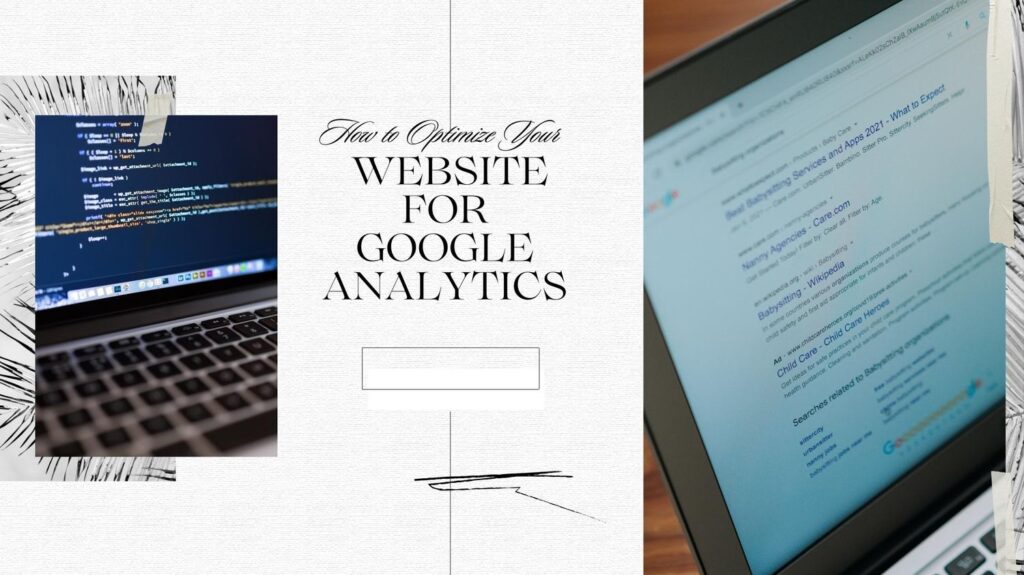How to Optimize Your Website for Google Analytics
Google Analytics is an essential tool for website owners and digital marketers. It provides valuable insights into website traffic, user behaviour, and overall performance. To make the most out of Google Analytics, it is important to optimize your website and ensure accurate tracking. Here are some tips to help you optimize your website for Google Analytics.

1. Set Up Google Analytics Correctly
Before you can start optimizing your website, you need to set up Google Analytics correctly. Create an account on the Google Analytics website and generate a unique tracking code. Place this code on all the pages of your website, ideally in the header section. This ensures that Google Analytics can track visitor activity on your website accurately.
2. Enable Demographics and Interest Reports
To gain a deeper understanding of your audience, enable the Demographics and Interest Reports in your Google Analytics settings. This feature provides insights into the age, gender, and interests of your website visitors. These reports can help you tailor your content and marketing efforts to cater to your target audience.
3. Set Up Goals and Conversions
Setting up goals and conversions in Google Analytics allows you to track specific actions that are valuable to your business. This could be completing a purchase, filling out a contact form, or signing up for a newsletter. By setting up goals, you can monitor the conversion rate and optimize your website to improve the chances of users completing these desired actions.
4. Use UTM Parameters for Campaign Tracking
If you are running marketing campaigns across different channels such as email, social media, or paid advertisements, it is essential to use UTM parameters. UTM parameters are tags added to your URLs that provide additional information about the source, medium, and campaign name. This allows Google Analytics to track the effectiveness of your marketing efforts and provides insights into which channels are driving the most traffic and conversions.
5. Regularly Audit and Update Your Tracking Codes
As your website evolves, new pages may be added, old pages may be removed, and changes may be made to your website’s design and functionality. It is crucial to regularly audit and update your tracking codes to ensure accurate tracking across all pages. Use Google Tag Assistant or other tracking code validation tools to check for any errors or discrepancies.
6. Implement Site Speed Optimization Techniques
Site speed is a crucial factor in user experience and search engine rankings. Google Analytics provides valuable data on page load times and site speed. Use this data to identify any performance issues and optimize your website’s speed. Some techniques to improve site speed include compressing images, minifying CSS and JavaScript files, and leveraging browser caching.
7. Utilize Google Analytics Customization Options
Google Analytics offers various customization options that can help you gain deeper insights and track specific metrics relevant to your business. Explore features such as custom reports, custom segments, and custom dimensions to tailor Google Analytics to your specific needs. By customizing your reports, you can focus on the data that matters most to you and make data-driven decisions.
8. Continuously Monitor and Analyze Data
Optimizing your website for Google Analytics is an ongoing process. It is important to continuously monitor and analyze your data to identify trends, patterns, and areas for improvement. Regularly check your Google Analytics reports, set up automated alerts for key metrics, and conduct A/B tests to optimize your website based on user behaviour and preferences.
Conclusion
In conclusion, optimizing your website for Google Analytics is crucial for accurate tracking, valuable insights, and data-driven decision-making. By following these tips, you can make the most out of Google Analytics and improve the overall performance of your website. Happy optimizing!
Contact us to optimize your website.